10 Tips to Build a Memorable Website
- Border7 Studios
- Feb 7, 2022
- 5 min read
There's a lot that goes into creating a website. Making a website that is memorable is what separates a great website from a pretty good one.
Some business owners get so focused on the design or functionality that they forget to pay attention to the things that can actually leave the most lasting impression.
Today we're going to share 10 tips to build a memorable website, so you can (hopefully) get the most out of your new website!
1. Pick a short, easy to spell domain name
Your domain name can have an impact on search engine optimization, and how easy it is to remember.
Do yourself a favor and try to avoid long, complicated domains, and use the proper domain extension (.com unless it is more appropriate to use .edu or .org)

2. Invest in web hosting & security
Unless you're planning to have a complicated website with a large database or really unique functionality, we recommend using a web builder with built-in hosting and security like Wix to get your website up and running.
Wix is a drag-and-drop builder, so you can drag and drop elements on a page to create the look an structure you want. There are also free templates to choose from.
If your business ends up getting so big that you feel you've outgrown Wix, you can consider a change then, but most small businesses can grow their business with a Wix website.
Focus first on building an online presence so you can show proof of concept than fixating on a fixed way of doing things. You might have to be a little flexible with a web builder, but remember, making progress is better than chasing perfection.
3. Get your messaging down so it's simple & crystal clear
This is something we see many business owners skip over because their product or service makes sense to them.
They get too in their heads about the design or featured image that they miss the key opportunity on their homepage to say in big letters, "This is what I do!"
Simplify what you do, who it's for, why they need it, why trust you and what to do next on your homepage as much as possible, so your target audience would read it and think, "hey, that's me!"

If you're unsure if it's clear enough, follow this template & example:
I/We [what you do] so [who it's for - target audience] can [why they need it - think about their future state & the problem you're solving].
We build Wix websites in 1 day so driven business owners can get online fast with a solid foundation to grow their business.
4. Have a specific audience in mind
It can be tempting when you're first starting out to be everything for everyone. As a new business, it seems counter intuitive to not want all business that comes your way. However, the fact is that there are some people that wouldn't be a good fit for what you offer.
It's scary to have an opinion, or share your personality because someone might not like it. But, if you don't showcase your values, why you're passionate about what you do, and why your target audience should care, your business will get lost in the crowd.
It takes courage to put yourself out there knowing that you're not for everyone!
Think about your dream client and get specific:
What's their demographic (age, race, ethnicity, gender, marital status, income, education, etc.)?
Where do they live?
What do they like to do in their spare time?
Where do they hang out?
5. Remember, what's in it for your target audience
Memorable websites speak to their target audience. A visitor to your website might want to know a few things about your business, but for the most part, they just want to know what's in it for them.
Keep this in mind when writing your copy so it doesn't become to "me focused."
What keeps them up at night?
How can you help solve their problem?
What does your business offer to minimize the risk to the client?
How much better or easier could things be for them after working with you?
6. Keep it simple & functional
Your website will never really be "done." There will always be something that could be tweaked, updated or improved to improve a user's experience or increase rankings in search results.
So, don't get slowed down by trying to create something complicated. Make sure that the basic features of your website work:
The best and most memorable websites are super easy to use. Don't overcomplicate things and make a visitor so frustrated because they don't know what to do next so they leave.

Instead, map out what information you want to present to a visitor, and guide them to each step. Periodically give them an option to contact you to learn more, sign up for a newsletter, or get started, so they never feel lost.
If you find yourself overcomplicating things, check out our free website launch checklist, so you can refocus on the priorities for launching your website.
7. Make sure it's mobile friendly
If you don't have a responsive design (meaning your design will "respond" to fit the screen size of tablets and phones, then you'll want to make sure you take the time to optimize it for mobile devices.
Pro Tip: Wix makes this easy by providing a mobile view, so you can see how the design will look on the smaller screen size. When building your site, if you make sure that elements are included in strips, it will make optimizing for mobile so much easier.
8. Optimize it for search engines
Now that you've created your website and have taken the time to make sure it's mobile friendly, you're going to want to make sure that people can actually find it.
This is where SEO comes in (search engine optimization). Essentially, what you'll be doing is making sure that you describe and organize your website, so search engines know what your website is about and who to show it to in search results.
Some terms are easier to rank for than others, and some industries can be quite competitive, so don't expect to start ranking for popular keywords out of the gate.
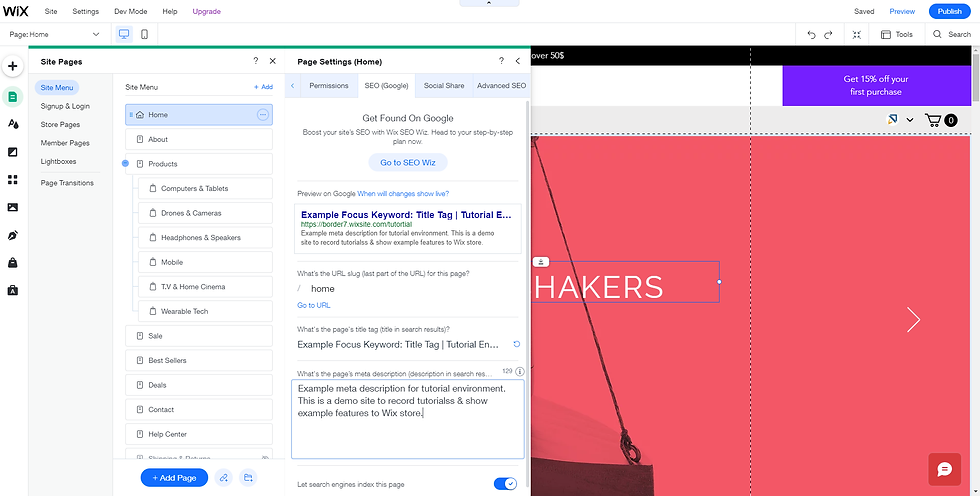
This being said, you should be able to submit your website to Google through Wix, and at least add your website to search results. From there, you can continue to create content and optimize your site to improve your rankings, and which keywords you rank for.
To learn more about how to optimize for search, click here.
9. Have a content strategy in place
Now that your website is ready to launch, you're going to want to make sure that you have a plan in place for creating and marketing your content.
Marketing is all about starting conversations, and the best way to do that is by positioning yourself as an expert in your field. This means sharing helpful content that will speak to your target audience and will help solve a problem.
This can be a blog, podcast, or video channel, and this content can then be shared through social media, newsletters, or referral links. Don't feel like you need to do it all, just pick something you know you can do consistently and stick with it.
Without a content strategy, your marketing efforts can begin to fall behind, and when you do think to market your business, it can feel arbitrary.
10. Track what's working & what isn't
After launching your new website and creating a strategy for your marketing efforts, you're going to want to know what's working and what isn't.
Time is a valuable resource we can't make more of, so don't spend time on things that aren't bringing you more business.
In order to know what is effective, and what might just be a drain on your time, you're going to need to make sure you have optics on your data.
Wix offers built in analytics and a dashboard where you can see your website's metrics, but you can also setup and track your Google Analytics.
Need Help?
If you're feeling stuck on creating your website or figuring out how to market it once you've launched, let's chat! Schedule a free strategy session with us.
We'll chat about where you are now with your business, your goals, and see if we're a good fit to help you make them happen!


