Does Your Website Need to be Accessible?
- Border7 Studios
- Jun 27, 2019
- 2 min read
Updated: May 11, 2022
If you have a brick and mortar location, you know your business needs to be compliant with the Americans with Disabilities Act (ADA).
Nowadays, the same is becoming expected of your website. Many businesses and organizations are being sued by individuals with disabilities because their website was inaccessible to them. ADA requirements now not only applies to physical barriers, but to virtual barriers as well (not being able to access a website).
Are You at Risk if Your Website is Not Accessible?

Court rulings so far have been rather ambiguous and it seems to be determined on a case by case business. Those who lose the case can end up having to pay a hefty fine and/or sued for damages – not something any business owner wants.
Our recommendation is to err on the side of caution. It’s better to show that you care about providing an equal experience online for all users and avoid a lawsuit than hope no one calls you out for not doing anything.
What Are Your Options?
Websites on most platforms can made to be ADA compliant, but this can require some extensive changes and coding to your existing site. This is the best way to make sure your site meets all Web Content Accessibility Guidelines.
UserWay Plugin

Another option is the UserWay accessibility plugin. This plugin helps make your site accessible without altering your website’s code, and increases compliance with WCAG 2.1, ATAG 2.0, ADA & Section 508 requirements.
UserWay works with WordPress, Squarespace, Shopify, Wix, Weebly, Drupal & Joomla. Check it out here.
Wix Accessibility
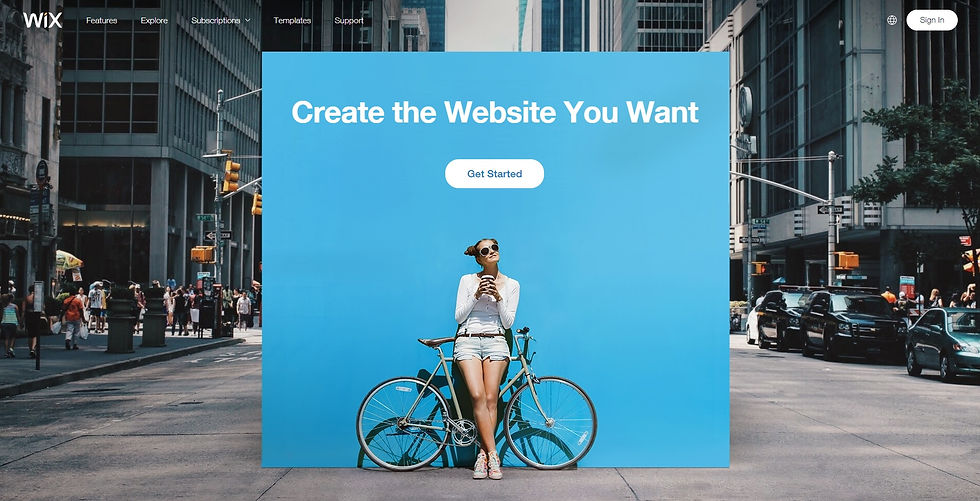
Wix natively handles many of the back-end accessibility functionality your site needs, (defining ARIA labels for Wix elements, configuring element focus, offering visual indicators, and controlling keyboard navigation).
Where most site owners struggle is with making sure their own content is accessible.
Important: You are responsible for reviewing & complying with local legislation applicable to you or your site visitors. Speak with an Accessibility Advisor in your area to legally confirm that you are compliant


