Exciting New Wix Updates 2022
- Border7 Studios
- Nov 17, 2022
- 3 min read
Q4 Wix Updates & Releases We're Most Excited About
One of the many things we love about Wix is their willingness to make improvements to their platform. There are several new updates we're excited to share and hope they come in handy for you as you work to optimize your website for the holidays!
1. Edit SEO by Page
If you have a Wix website, you know that the only way to update a page's titles and meta descriptions for SEO was through the editor and by going to each individual page. This update is going to save time, and make future updates more pleasant as you work to update your SEO in a more efficient manner.
To get to this feature, go to your Wix Dashboard, select Marketing & SEO > SEO Tools > SEO Settings, then select either Main pages or Products (depending on the page you'd like to edit) and then select the Edit by Page tab.
From this page you'll also be able to see which pages have been indexed by Google.
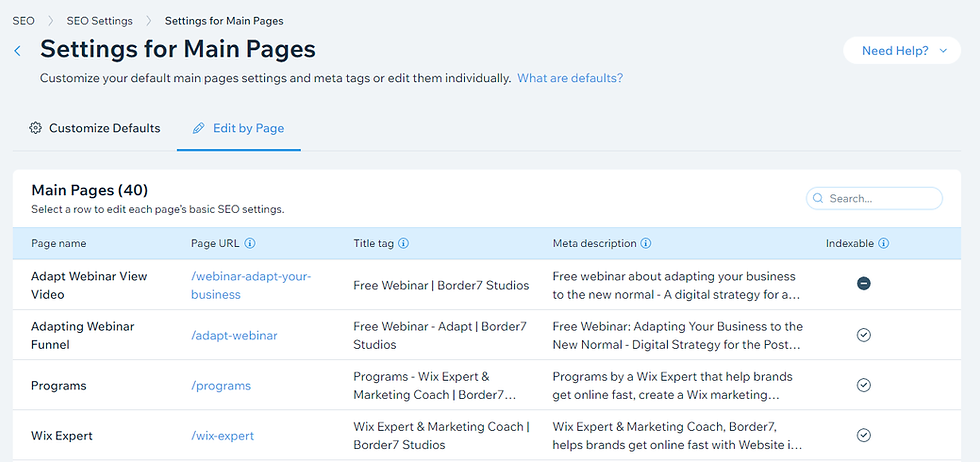
To make edits via the Edit option by Page:
Hover over the row for the page you would lie to edit and then click the three dots on the far right (see image below). From here you then have the option to either Edit, Go to page info, or View live page.
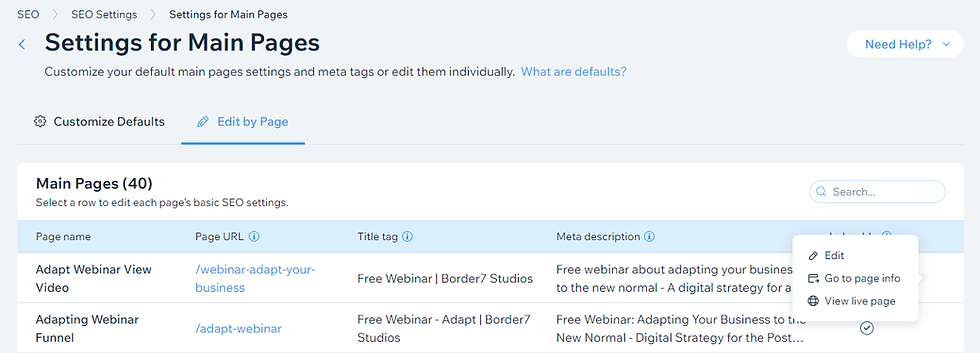
SEO Settings Panel
Once you've selected Edit on your chosen page, the SEO Settings panel will appear on the right-hand side of the dashboard (see screenshot below). This panel gives you the ability to edit fields for your SEO settings. This was only ever available through the Editor before, so the fact that there's a central area to manage your SEO is an exciting addition!
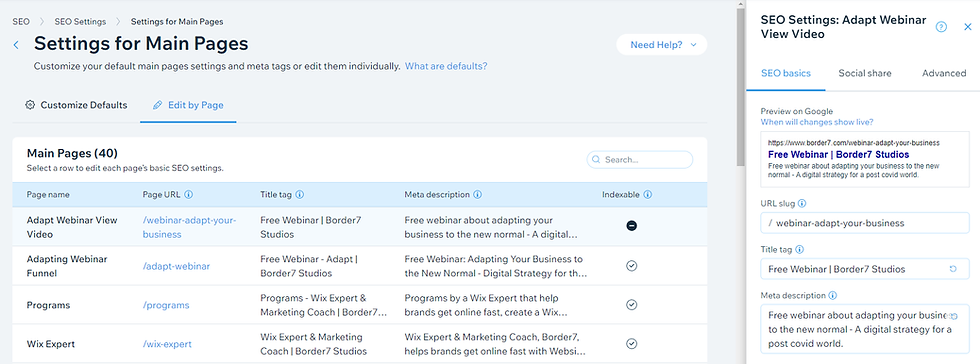
2. Find valuable keywords with Semrush
Keywords (aka search phrases) help search engines decide which websites to show and prioritize in search results. If you can rank your website for keywords that are searched often, the more traffic you will have coming to your website.
With the new Semrush integration, you can now find strong performing keywords that will help your site rank higher in search results.

How Does It Work?
The integration analyzes a keyword's popularity and creates a report, which identifies the best keywords for you to target.
It also shows Search Volume (how often a keyword is searched per month), Trend (how the keyword has performed over a 1 year period), Difficulty to rank (how competitive a keyword is), and Searcher intent (if the person is looking for information, trying to find a specific page or location, wants to learn more about a brand or service with the intent to purchase, and transactional.
This information helps you prioritize which keywords you want to focus on, saving you resources as you get laser focused on the keywords that will most likely give you the results you want.
3. Pricing Plans
You can now allow guest checkout on your website. This means a visitor to your site can purchase a pricing plan without signing up or logging when you enable guest checkout. Reducing extra steps at checkout is a great way to help increase conversions and improve the overall user experience.
To enable guest checkout with Wix:
Go to Settings within your site's dashboard
Click Pricing Plans Settings
Enable the Guest Checkout toggle at the bottom
Click Save
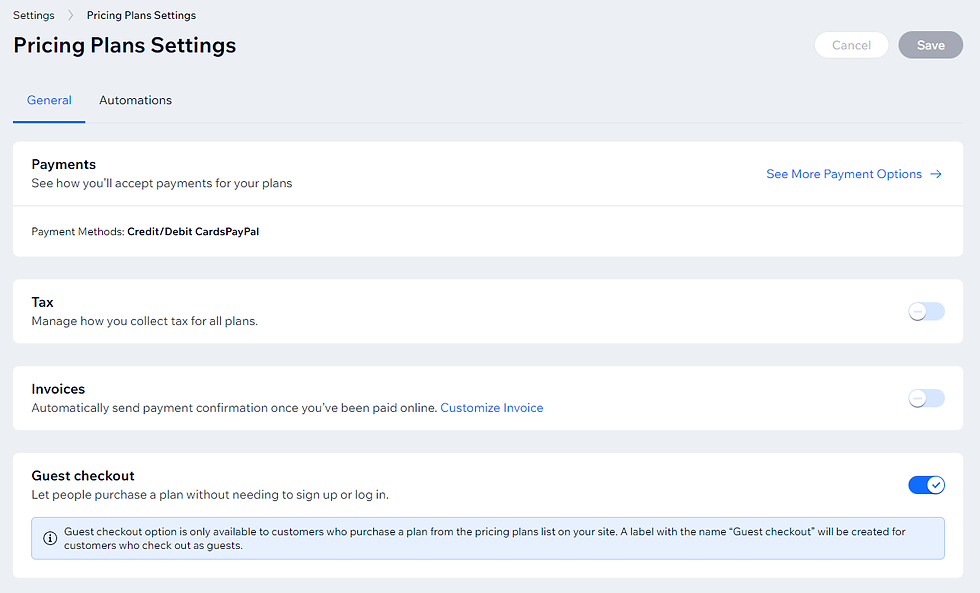
Need Help Creating Your Website?
Let's Chat! We're Wix Legend Experts with over 17 years of experience building and launching hundreds of websites. Book a free strategy session with our team to get started.


