How to Start & Setup: SEO (Part 1)
- Border7 Studios
- Dec 6, 2016
- 2 min read
Updated: Jun 14, 2021
This is the first of a new series on how to set up SEO for your site. We will mostly focus on specific recommendations for Google and Bing, but these techniques you learn here work on any search engine.
SEO can make or break your business these days, so being on top of it is crucially important. But before we get into more fear-mongering, we should learn some basic SEO definitions! SEO stands for “Search Engine Optimization”.
Simply put, it is optimizing your site to preform better and rank higher in search results on search engine’s like Google and Bing.
There is a lot that goes into SEO, however don’t worry as getting started with the first steps is easy. The following list is a great recommendation on what to do to first set up your SEO campaign.
Step 1: Claim your Business
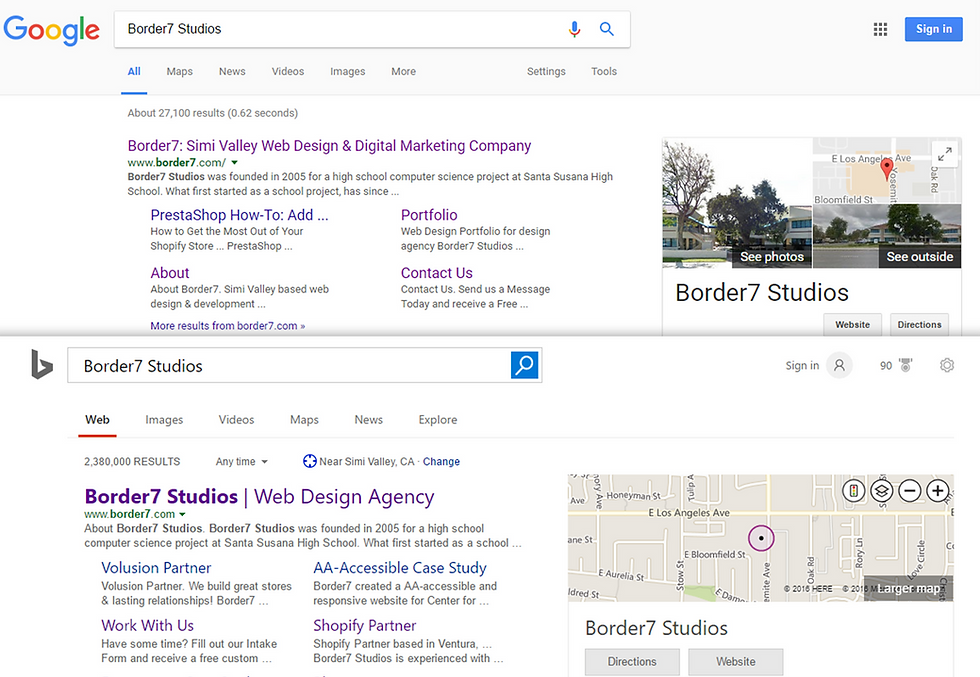
Both Google and Bing support the process of claiming your site with Google MyBuisiness and Bing Places for Business. Claiming your business on these sites is simple, and is a great first step of maximizing your potential in search results. Add as much information as you can, add pictures, and add your website if it is not already linked.
Think of this as a free advertisement about your business, as it is the first thing a lot of potential customers will see of your business.
Step 2: Request an Index
This step is especially important if you are a newly launched site. Overtime, search engines will get links to your site and they will do something called “indexing."
This is where their search bot will look over your site, examine its contents, and decide how to rank it. If your site has just launched often times the “search crawlers” (as they’re called) have not had time to index your website.
This is where requesting a crawl comes in handy. It’s a way to manually tell Google or other such search engines about your site’s existence. Use Google’s Search Console and Bing’s submission page to input your site into each respective search engine.
Step 3: Set Up Analytics
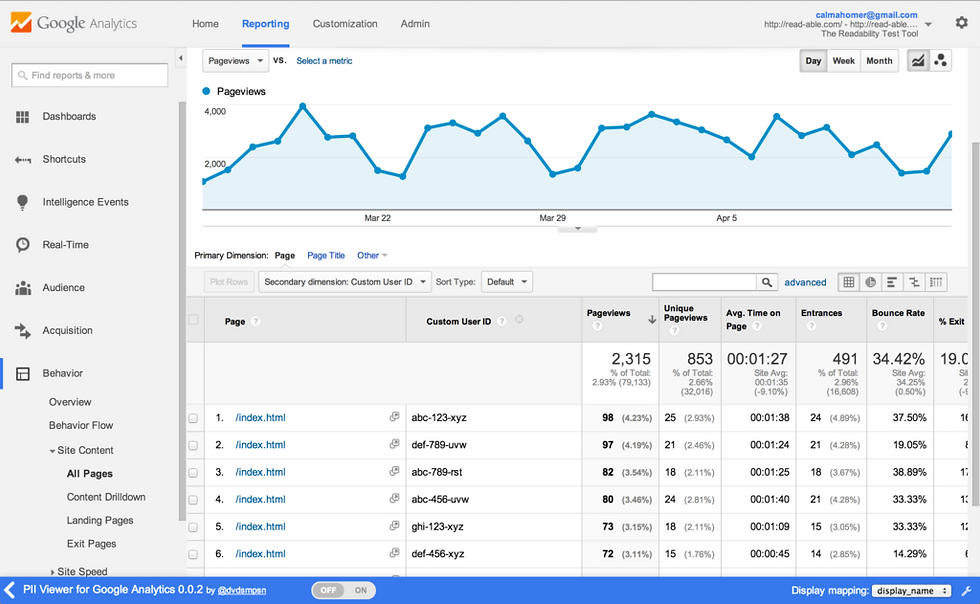
Google and Bing both offer extensive analytics tools for you to examine how your site is preforming. There’s so much to learn about and so many sub-tools in these that it is impossible to go over it all in one post. Setting up these tools for your site will be massively helpful for you to see how your customers use your and navigate your site.
Now that you have the basics of your SEO tools down, there are many different things you can do to increase your competitiveness in search results. Continue to use Analytics and hone your site’s practices. Set up a blog. Use social media. These are all topics that will be covered over the next few weeks in this series of posts. Tune in next week!
Need Help?
Start with a free strategy session with our team! We'll chat about your business, online goals & see if we're a good fit!


