Wix vs WordPress
- Border7 Studios
- Feb 24, 2020
- 3 min read
Updated: Feb 21, 2022
What’s The Difference?
Let’s jump right into it: Wix vs WordPress – a quick overview.
Wix is an all-in-one platform that you sign up for (monthly and yearly options available) and they take care of the security, hosting and software updates.
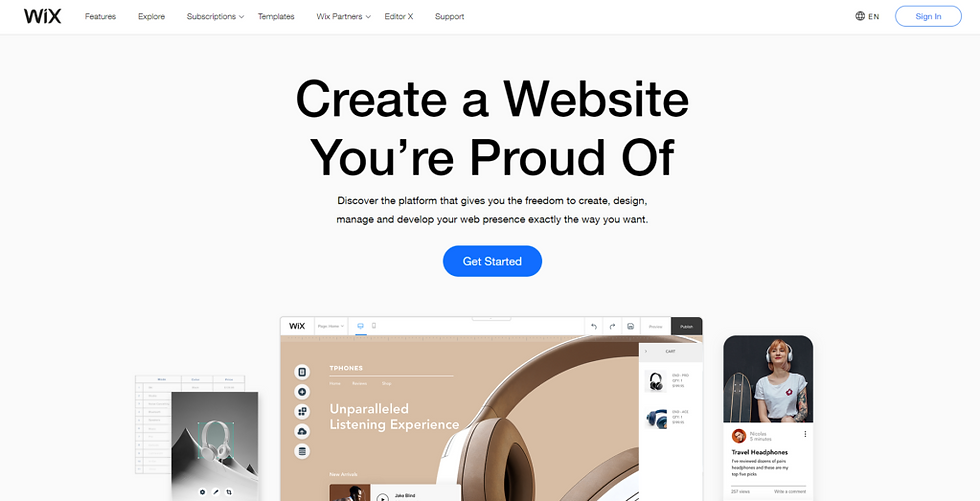
No coding skills are required, there’s 24/7 support, Wix Experts are available if you get stuck, and you can add apps to get the functionality you want.
Pros: Quick to get online and start driving traffic with SEO wizard, built-in blog, security and updates are built-in to the price, standard features available out of the box, and easy to manage yourself.
Cons: Can be limited by out of the box platform features and the apps available. Currently doesn’t have a tablet view for mobile testing (so keep elements in the defined parameters), but responsive is on the way!
If you need extensive customizations, or are looking to implement a complex business idea, this is not the platform you’re looking for. It has its limits, and it’s possible you may outgrow it.
WordPress is a software that you need to install and manage yourself (or pay someone else to do it for you).

WordPress is free, but you need to buy a custom domain, hosting, purchase plugins (if you need added features), and you need to pay a WordPress Expert for updates and maintenance (unless you plan to learn how to do it yourself).
Pros: Scalability. Supports you as your business grows with a solid blog and site foundation, many themes available, tons of resources & guides available for do-it-yourself-ers. There are also tons of WordPress experts out there who can help you get your site online.
Cons: Although WordPress itself is free, costs can add up when you factor in plugins, hosting, and ongoing support to maintain, update and manage the environment.
It also has a bigger learning curve than Wix if you want to manage the site yourself.
Which is Better For Me?
It depends on what’s a priority for you. WordPress will take more time to setup than Wix and is often harder for non technical people to learn. This being said, WordPress can be customized more than Wix.
Some designers/developers hate on Wix because it uses a drag and drop interface to build your site or a WYSIWYG (What You See Is What You Get) editor.
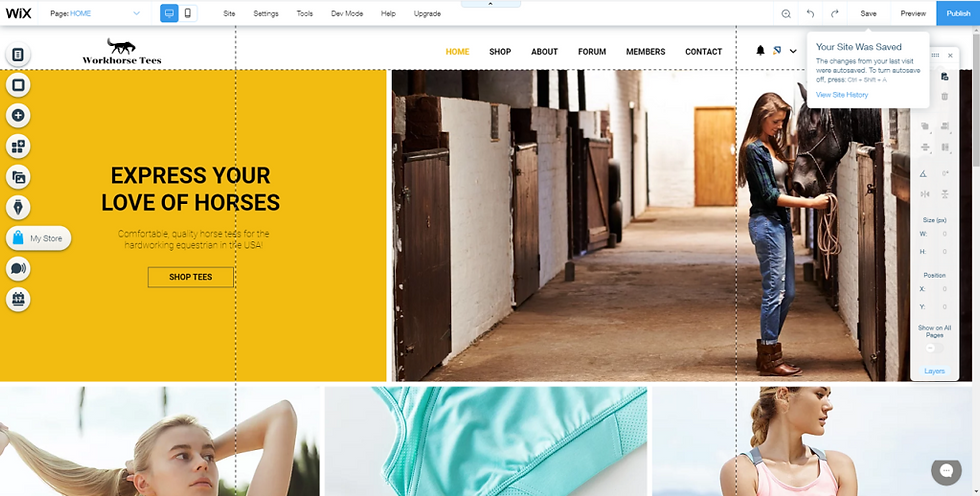
These editors can create bloat, and if you get too crazy with animations and content on a page, your site will be slower. BUT, the way we see it is, Wix gives people a way to get online quicker and start promoting their business.
Wix also has taken major step forward in their technology, and has made itself more SEO friendly. There’s also no relationship between the platform used (Wix or WordPress) and a site’s ability to rank in search results.
In our experience, Wix sites can perform just as well as WordPress sites if when it comes to user experience and search results if you focus on the essentials (tone down the animations, 3rd party code, and content per page).
So, at the end of the day, who really cares if it was built with a visual builder if you get business/leads through the site?
WordPress Themes
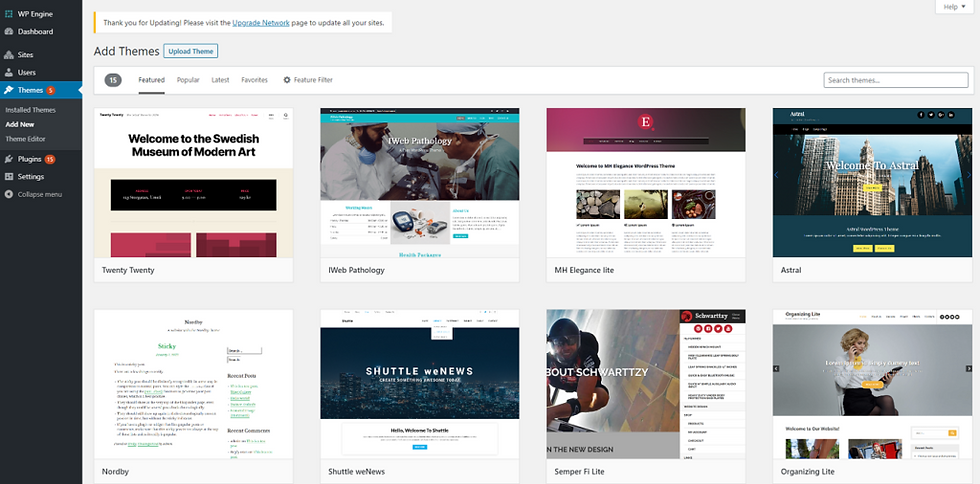
Our Favorite Page Builder
Many of our clients are asking for a WordPress site with a page builder, so they can make future edits or add content easily, (rather than having to modify code).
Divi has been our favorite page builder to use.
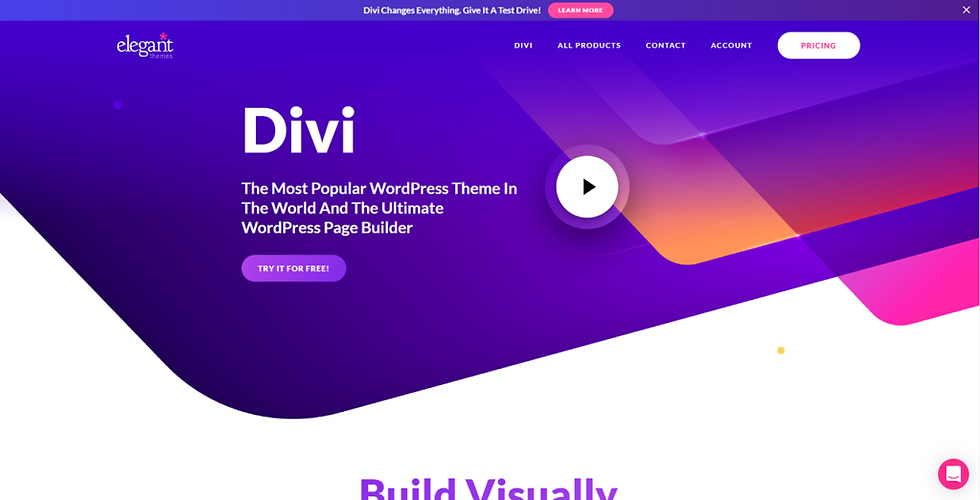
If you like the convenience of a page builder like Wix, but want something with more complex functionality, something like Divi could be the best of both worlds for you.
WordPress Plugins
To add features that WordPress doesn’t offer out of the box, you’ll need to do this by adding plugins to your environment.
Plugins need to be updated and you can run into issues where plugins/your environment are not compatible – so test often!
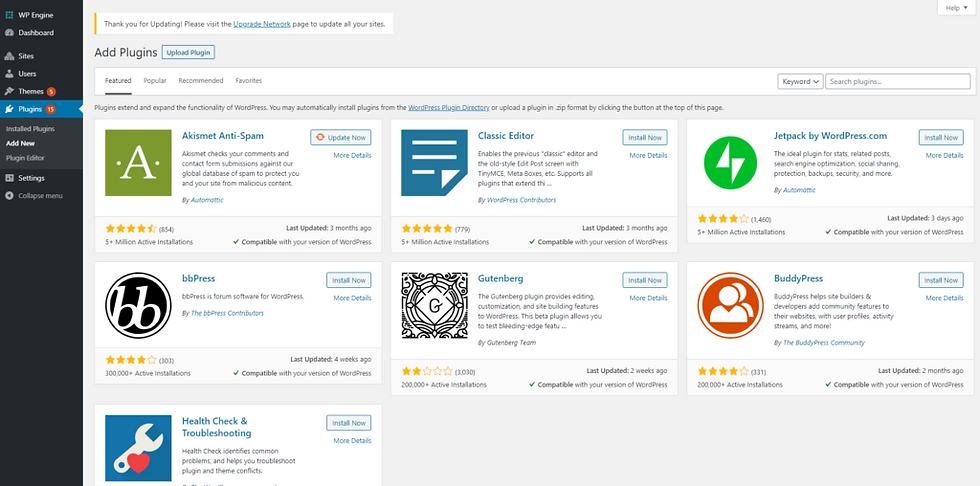
Wix vs WordPress – The Verdict
If you want to manage your site yourself, need to get online as soon as possible, and don’t have complex requirements that are outside of Wix’s wheelhouse, Wix is a great option to get started ASAP.
If you’re willing to spend the time and money (or pay a WordPress Expert) to setup WordPress because you either simply prefer it, will need a large number of informational pages, or have/plan to have complex functionality, WordPress is for you.
Want Our Help? Schedule a Strategy Session
Schedule a call to chat with us about your business, what might be holding you back from getting consistent traffic and leads through your site, and how our programs can help you accomplish your goals.


