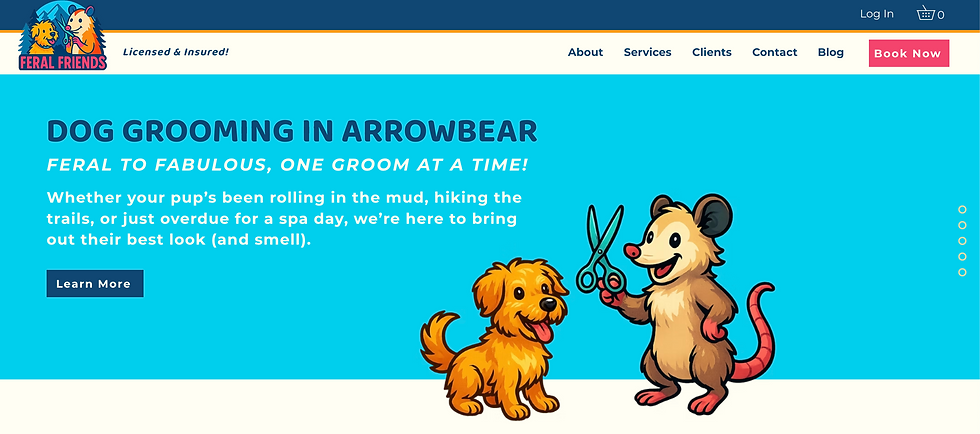Wix Web Design Tips by a Top Level Wix Partner
- Border7 Studios

- May 26, 2023
- 4 min read
Updated: Jun 12, 2023
If designing a website isn't something you're used to, it can feel incredibly overwhelming in the beginning. There may be a ton of great templates to choose from, but as you start populating it with your content, it can feel like the template is dictating the design of your website.
Instead, the needs, branding and messaging of your business should determine the design and layout. In this post, we're going to share 6 Wix web design tips to help you create a website you're excited about.
How to create a professional Wix website
Learn from a Wix Pro who has completed over 1,000 websites how to create a Wix website that connects with your target audience, and encourages them to engage!

1) Establish your color scheme
This should be built around your logo, so if you don't have this yet, take time to first establish the logo for your business. If you're not a designer, that's okay! We believe it's better to make progress, so don't let this distract you from your goal of getting online.
You can create it yourself in a platform like Canva, use something like 99 designs to have several designers create some options, or use the Wix logo builder.
It's important that you choose a set color scheme, and ensure it coordinates with your logo. This will make your site look more professional, and give your brand a cohesive look and feel.
Pro Tip: Keep readability in mind when playing around with your colors. Try to not use colorful text on a darker background, as this will be hard to read and not accessible to all of your visitors.
2) Choose browser friendly fonts
Even if you choose a paid font for your website, you can find similar, Google-friendly fonts that you can use on your website. This is important because it will help with your page load speed for browsers (Chrome, Safari, FireFox, etc.)
Also try to pick fonts that are easy to read, and that go nicely together. To confirm this, give the fonts you're considering a Google and see how they look when used together. This can help you confirm that they'll work well on your website before you commit to updating all of your text.
Pro Tip: Try to keep the number of fonts you use to two. This is also important for page speed and like your color scheme, will make your brand look more professional if you stay consistent with your fonts.
3) Write out bullet point facts about your business
Another area many business owners struggle is with their content. It can be tough to decide what information to include and what to prioritize.
So, with that in mind, here are a few questions to answer that will help you create and prioritize the content on your website:
What you do or sell (explain it as simply as possible)?
When did you start your business?
Share some information about the owner
Why did you start the business?
What are you passionate about?
What sets your business apart from competitors or similar businesses?
Who is your ideal target audience (where are they located, what are they like, and where do they hang out)
Talk about your process and set expectations (make it as simple as possible)
What are your qualifications and expertise?
What should someone do next if they want to work with you?
What's the best way to reach you (schedule a call, complete a contact form, send an email, etc.)?
Pro Tip: When in doubt, keep it simple. A website is going to look a lot better and be more engaging for your audience if you avoid including a novel on your site. Your audience wants to know what's in it for them, so keep it focused on the benefits and pain points of your target audience.
4) Map out your site layout
You can use online programs or take out your trusty pencil and paper to create wireframes of your website's key pages. Wireframes are simple sketches that will help you plan what content you plant to include, and where it will go on your website.
The goal when creating a wireframe is to grab a visitor's attention, and guide them through the website.
Pro Tip: Don't be afraid to repeat key sections throughout your site. If it's an important section, or encourages a visitor to complete a next step, include it to help prevent them having to search for it.
5) Choose professional photos
If you don't have or are struggling to get professional looking photos, use stock photos as a filler wherever you can. Again, we believe it's important to go ahead and get your website online, and you can refine it as you start making money and gathering useful data on how your audience engages with your site.
Nowadays, most iPhones are able to take nice, quality images, so if you don't have access to a professional camera, that's okay!
Pro Tip: When taking pictures for your main banner or featured sections, keep the focus of the photo to the left or right of the frame. This will give you space to include text without overlapping it.
6) Keep it simple & focus on making progress with your Wix web design
Over the years, we've seen many business owners succeed, but we've also seen those who struggle to get their business online. Those who struggle often get lost in the weeds, and they allow themselves to get distracted by things that don't really matter.
When you first get started with creating your website, you're going to be excited and highly motivated. As time goes on, you'll inevitably lose some of that excitement. This is where you can start to get distracted, or discouraged.
We believe the best thing you can do for your business is to focus on key priorities, and don't let yourself get distracted until those have been accomplished.
Pro Tip: If you're struggling to create content or build out several pages of your site, focus on just making a one page site for now. You can use anchor tags (buttons will scroll a visitor to a certain section of the site) in your navigation, and share all of the key information you need on just one page. Make progress and get online!
Struggling to get your Wix Website online?
We can help! Schedule a free strategy session with our team. We'll chat about where you are now, where you'd like to be, and how we can help you get there.